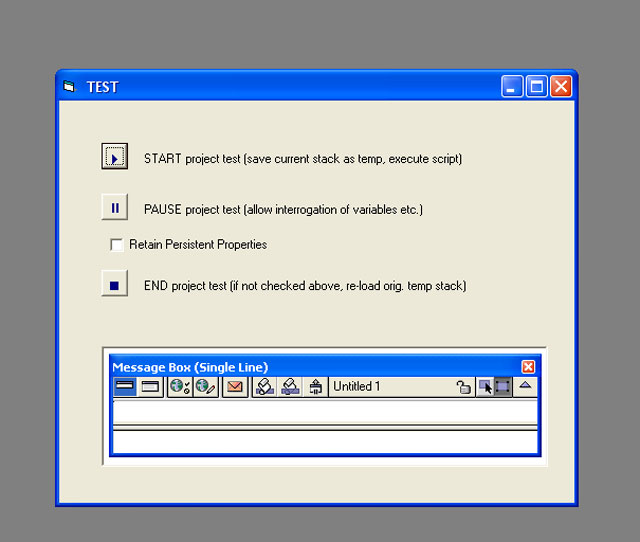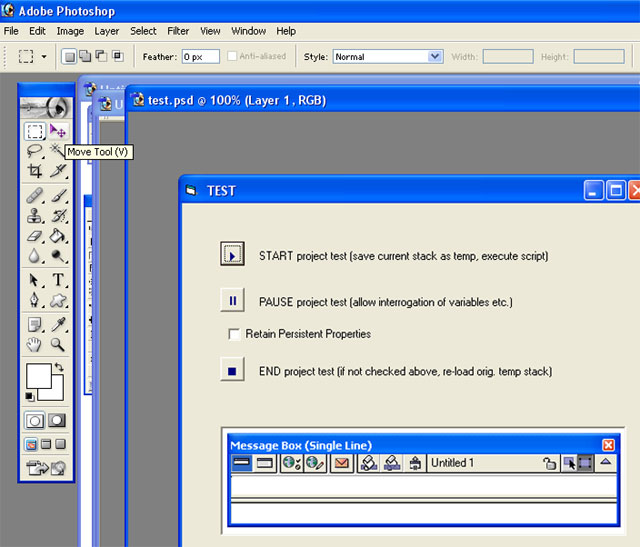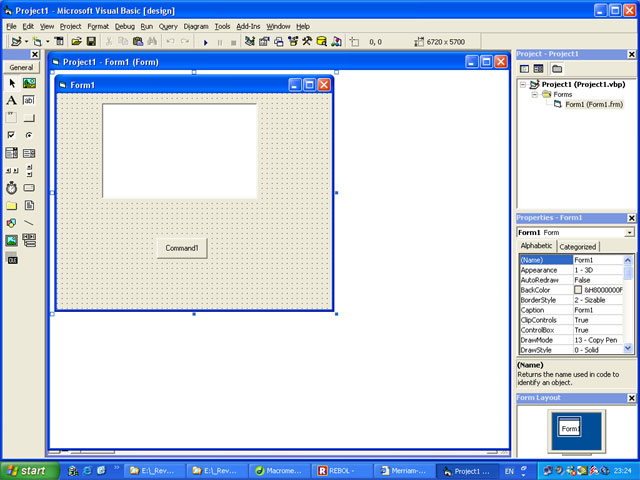
Bob was a simple amateur VB programmer up until a few years ago, when Microsoft decided to abandon VB6, and their VB programmers, in favour of their ".NET" version, which was not "Basic" at all any any real sense of the word. Bob now refuses to accompany Microsoft any longer either in VB or in Windows.
Also a few years ago, Bob first made contact with the Transcript programming language and was very impressed. Could this be a more advanced version of a plain-English programming system that he had been looking for?
Bob had worked with VB1 from the very beginning. He got a manual and a book with his purchase, which apart from a few natural difficulties that everyone suffers from time to time, were perfectly adequate for his general needs. The rest he found on the Internet or in bookshops. Bob never ever had to ask anyone a technical question about anything. He enjoyed finding things out for himself.
The manual Bob received was all about the VB instructions and IDE elements. Normally, about 1 page was devoted to each instruction. What Bob liked was the fact that a simple coded example was always given embedded in a mini-program, like this:
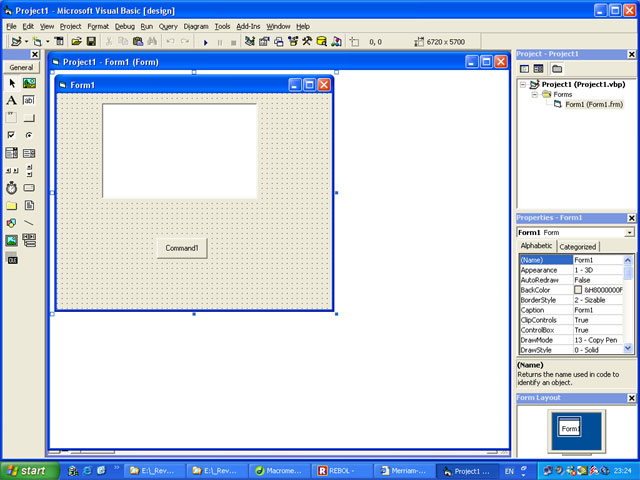
One of Bob's first projects was what you see above. it consisted of a "window", a "text box", and a "command button". The code he inserted in the mouseup routine attached to the command button was "Form1.Text1.Text = "Hello World!".
Bob knew he could make an executable version of this little program, but before doing it he was anxious to make sure the project ran OK. So he simply ran it using the START button:
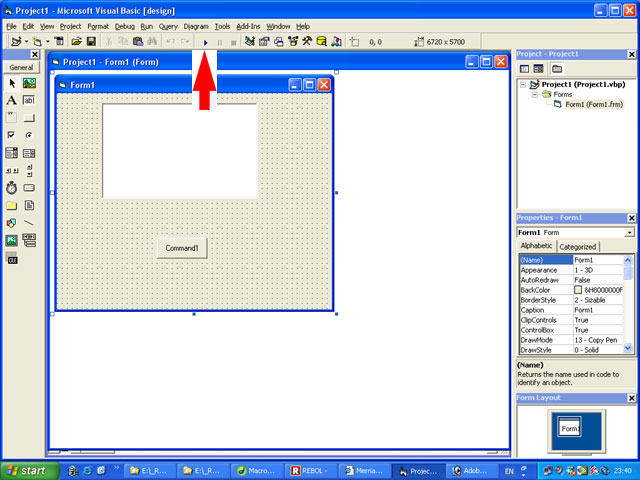
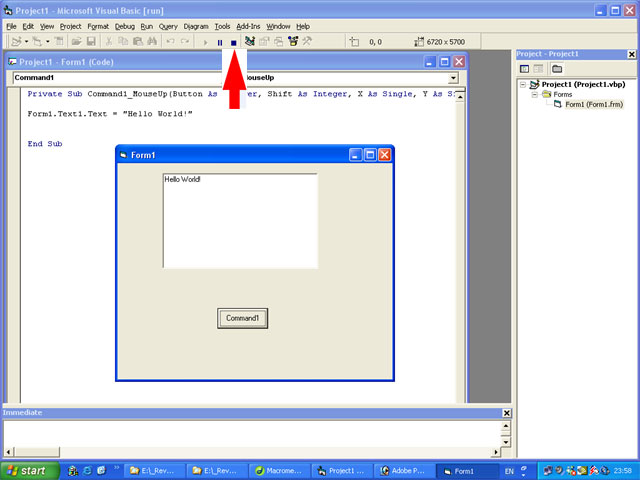
It wasn't difficult to stop the test: all he had to do was click on the STOP button, and after that is was just as easy to produce his executable. Of course, the window of the project returned to its original state, i.e. with no messages showing in the window at all. It never occurred to Bob that any other arrangement would be possible:
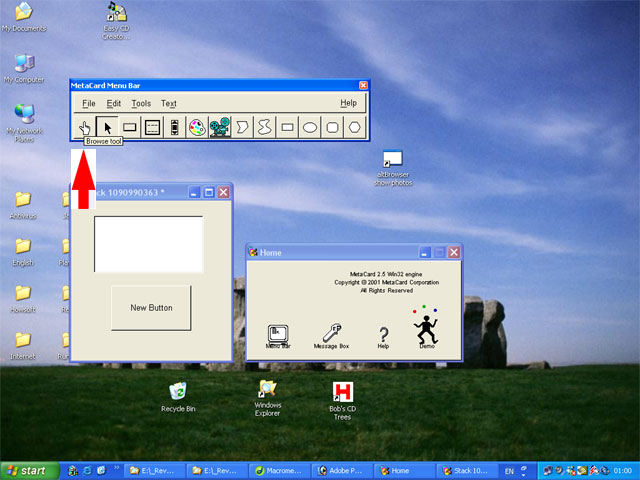
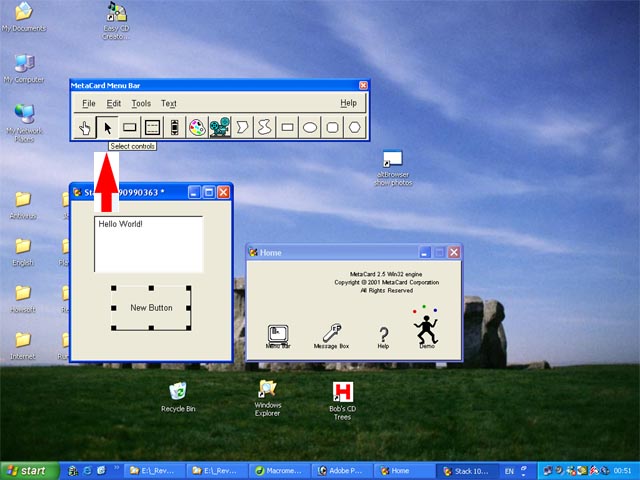
But just a moment! Why was the "Hello World!" message still there? So he ran the project again in the hope that the message would disappear. It didn't. It was there from the very beginning. This wasn't what Bob wanted at all. He wanted to start his program with a clean sheet. "Hello World!" should only appear when he clicked on the application button.
But anyway, there was a better version of Metacard around and Bob decided to give that a try. Who knows, he might be able to get his project testing to work better in "Runtime Revolution", and who knows, perhaps the buttons for starting and stopping the project test would be called something better than "Browse Tool" and "Select Controls".
So here it was, the famous "RunRev" he had heard a lot about:
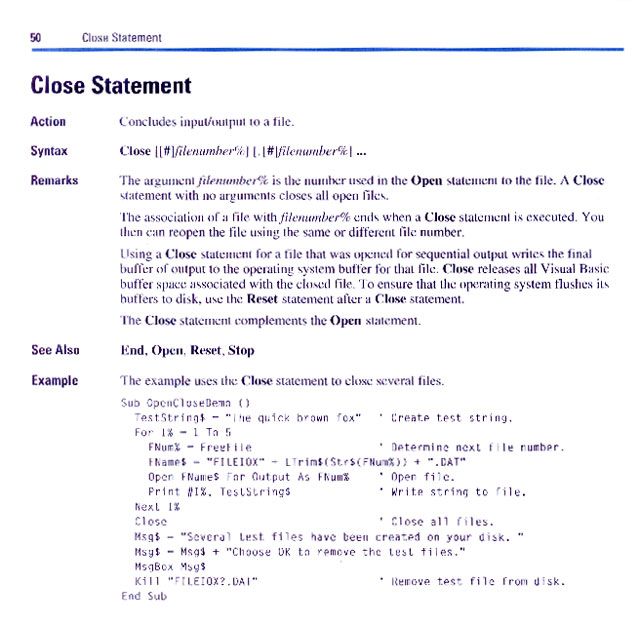
The manual, of course, would have made poor bedtime reading. No, Bob only used it when he wanted to look something up. And becuse the manual was well organised, he could always find what he was looking for very quickly.
But Bob was also very happy with the book he received telling him all about VB programming. Unlike the manual, it was full of lengthy explanations, examples, and pictures. He even read it in bed sometimes! This is what it looked like:
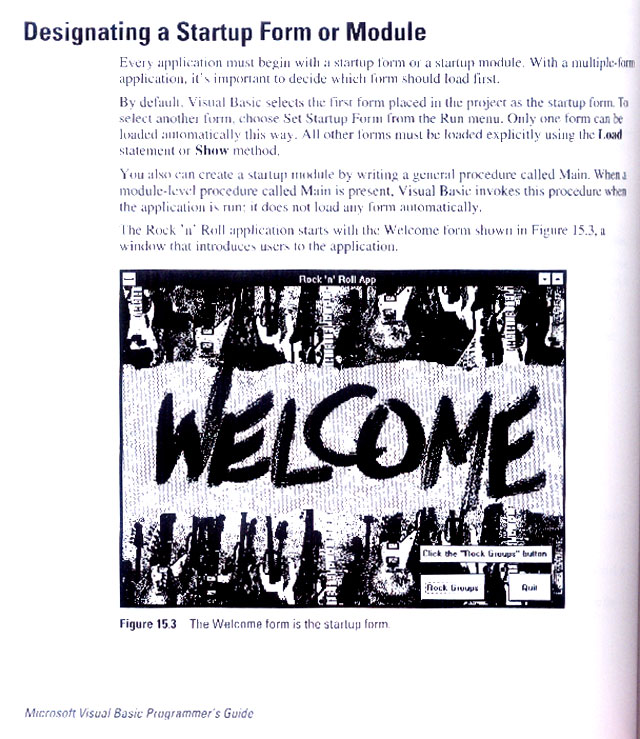
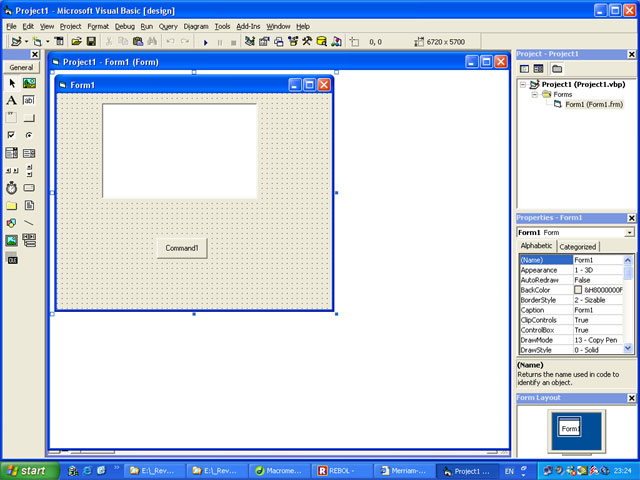
Much later, Bob was motivated to try the same thing in MetaCard. He drew a window which was now called a "stack", and then included a button and a "field" for his text. To display his text in the field, it wasn't difficult to find out how. The "handler" associated with the button was now:
on mouseUp
set the text of Field 1 to "Hello World!"
end mouseUp
No hassle. So then Bob looked for the START button to test the project before making an executable. He couldn't find it! Eventually, he found that the button was called the "browse tool". He couldn't quite work out why, but it seemed to do the job, so Bob was happy again:
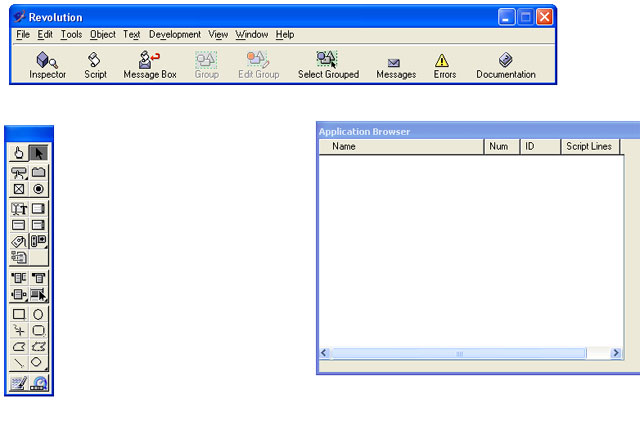
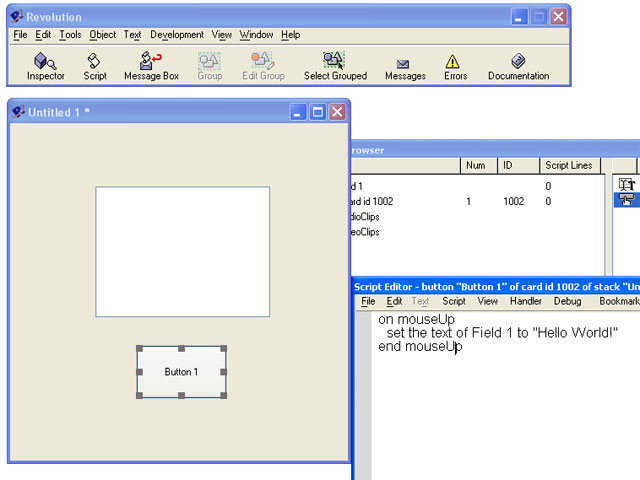
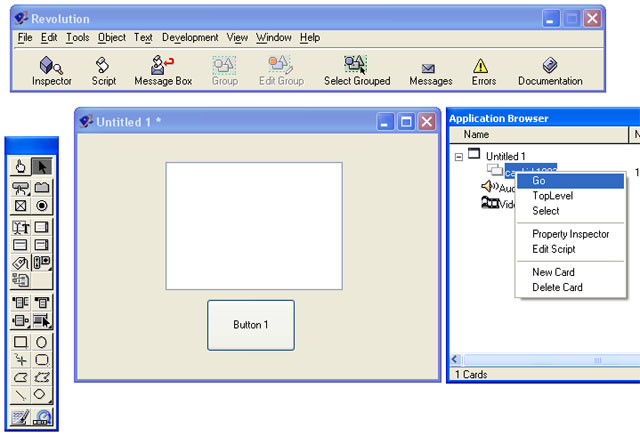
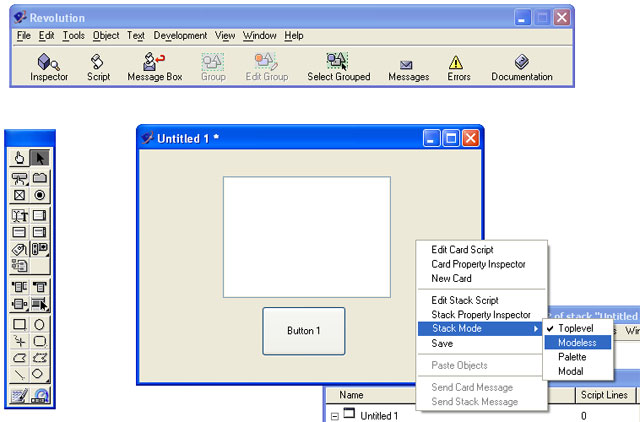
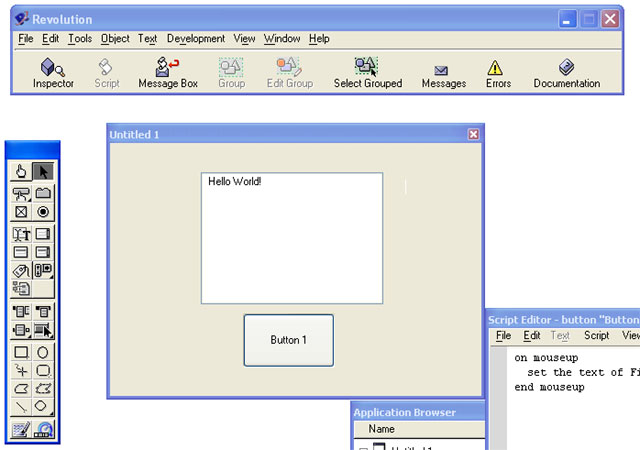
Now all he had to do was stop the thing and save his project. He had discovered where to get the thing started, so he unthinkingly right-clicked on the window to get back to the popup menu. Of course, it didn't work. So Bob tried lots of other things. Finally it dawned on him that he had to get back to the "TopLevel" and that he had seen this when he was trying out the "Go" command. Anyway, it was common sense that the "Application Browser" should probably have something to do with the control over the whole thing. Bob couldn't quite remember whether he had right-clicked on the name of the stack ("Untitled 1") or on the name of the card. As it turned out, it really didn't matter too much. Bob found out that either would do. Would "TopLevel" bring him back to the original level and STOP the project test?
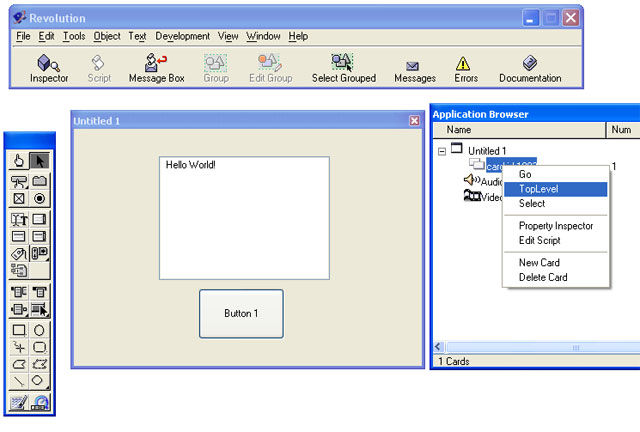
Phew! Thank goodness! He had now managed to stop the thing.
But oh, what a disappointment! It had taken him much longer to get this far than it did in Metacard, and the damned "Hello World!" message was still showing in the window. What a shame!
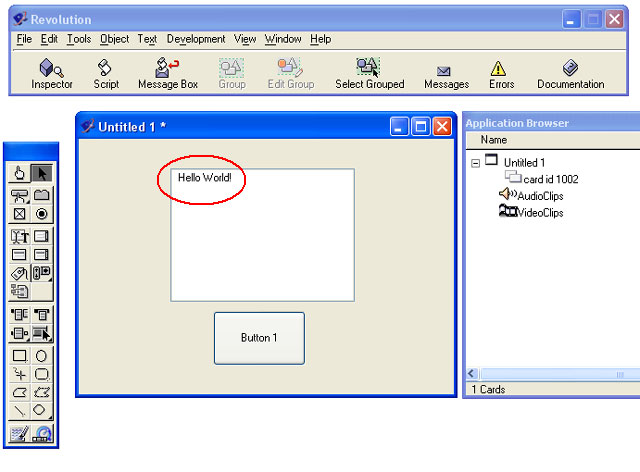
Well, Bob didn't want to save the project or make a standalone like that! The field needed to be blank. So how could he remove it?
Bob began to think very carefully. Well, in VB the text would be defined as a "property", and if he could find the property he could remove it. So Bob went fishing again. After a while it occurred to him to try right-clicking on the field, and there is was - "PROPERTY INSPECTOR":
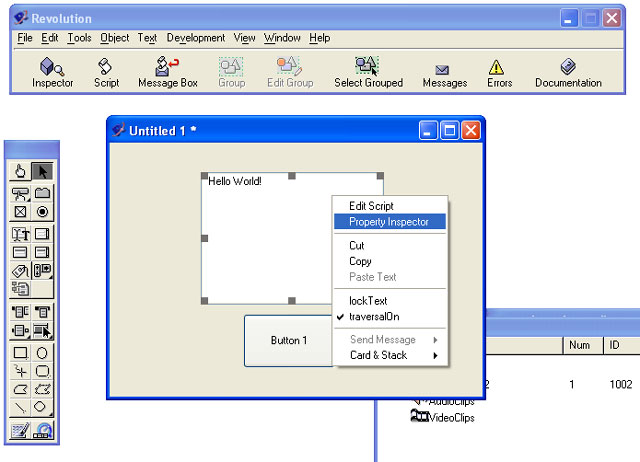
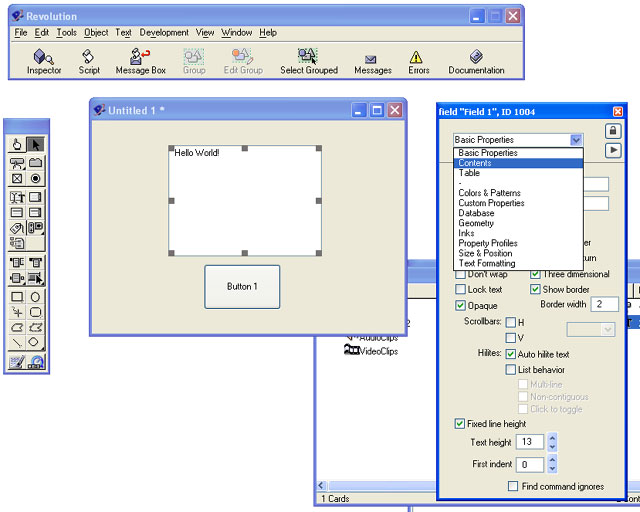
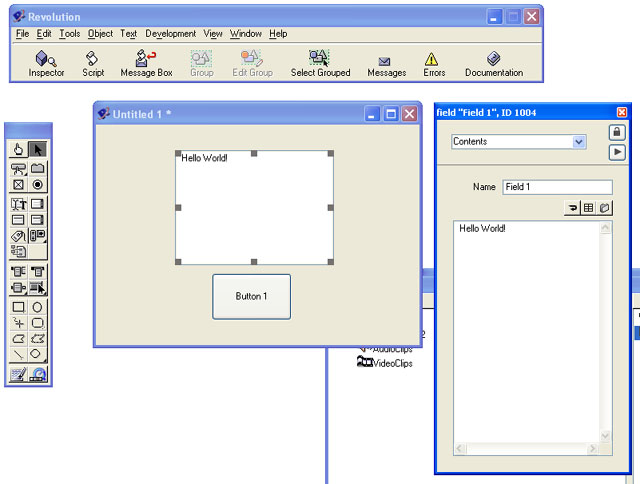
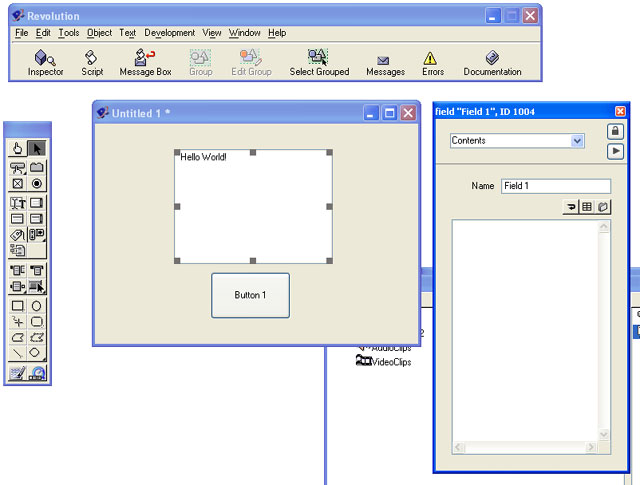
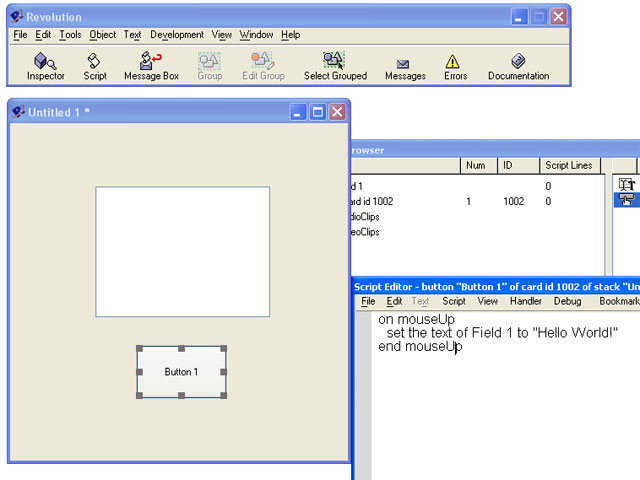
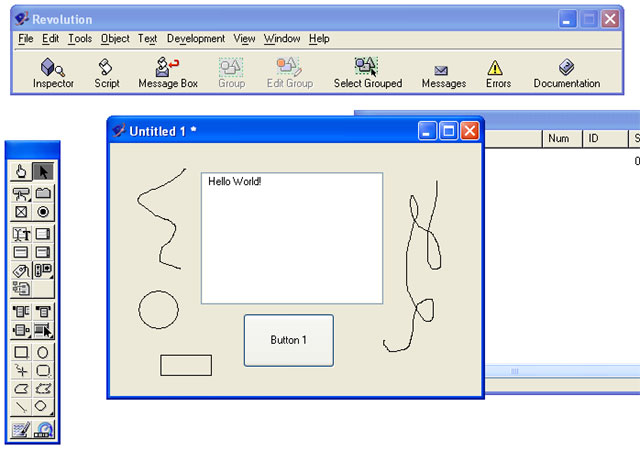
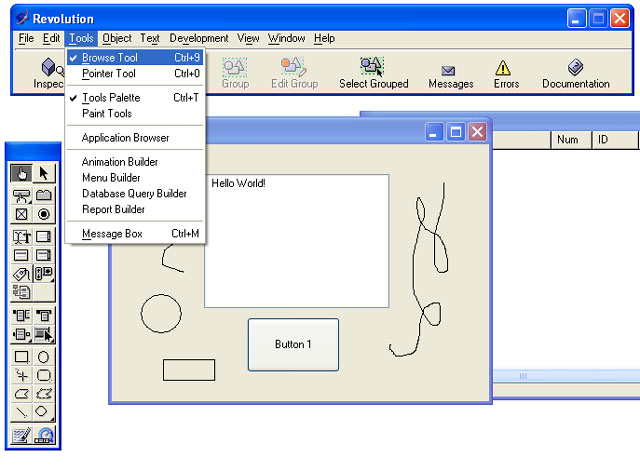
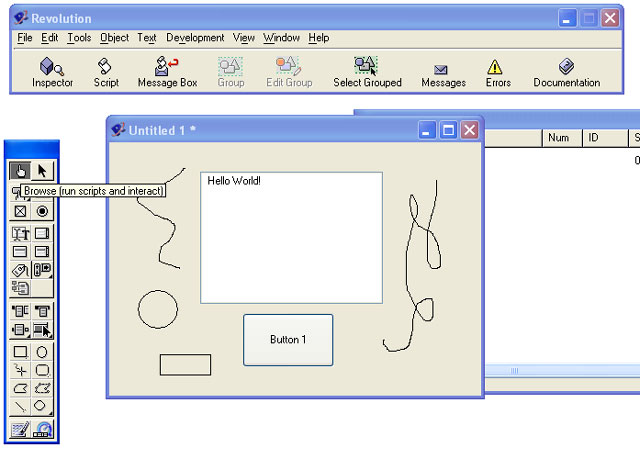
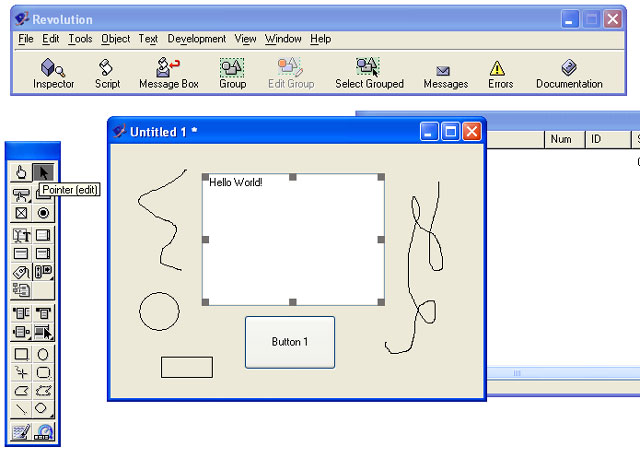
This tooltip even told him it was for EDITing mode! So in delight he spent a few minutes testing his program repeatedly, clicking on the Browse Tool for RUN, clicking on Button 1 to show the message, clicking on the POINTER Tool for STOP, and removing the Contents property of the field in his stack.
At this point, Bob wondered how he could easily remove the squiggles, but he was too emotionally exhausted to try. "No," he thought, "I'll just try and automate this thing and call it a day. So he thought a bit and then had an idea about how to solve the "persistent properties problem" as he then began to call it. What about clearing the property of the message when opening the stack?
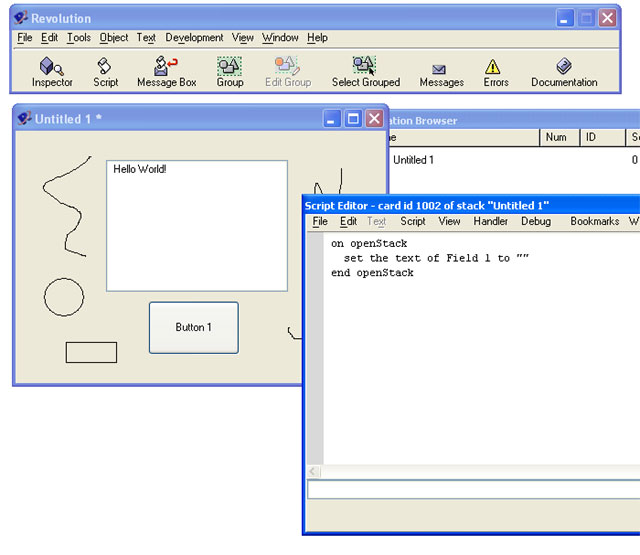
And it worked! "A REAL beginner couldn't have done that in a million years", he thought, and he began to feel a tiny bit better. And then he wondered about the other programmers again. What did they do? What was he missing? Was there some higher purpose he didn't understand? But he was too tired to do any more, and he went to bed.
As he lay in bed, instead of counting sheep, he repeated to himself:
RUN - BROWSE TOOL - POINTING FINGER - MODELESS
STOP - SELECT CONTROLS - DIAGONAL ARROW - TOP LEVEL
It really wasn't all that difficult....
Soon, he fell asleep, and began to dream (in images):