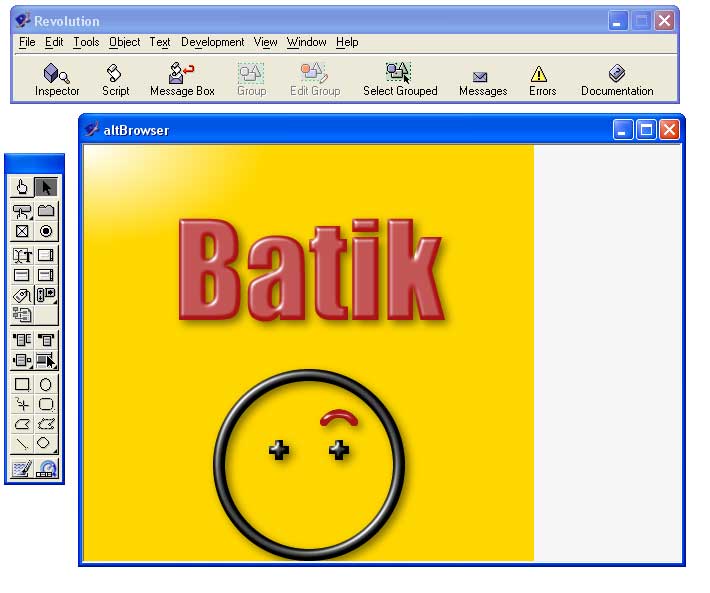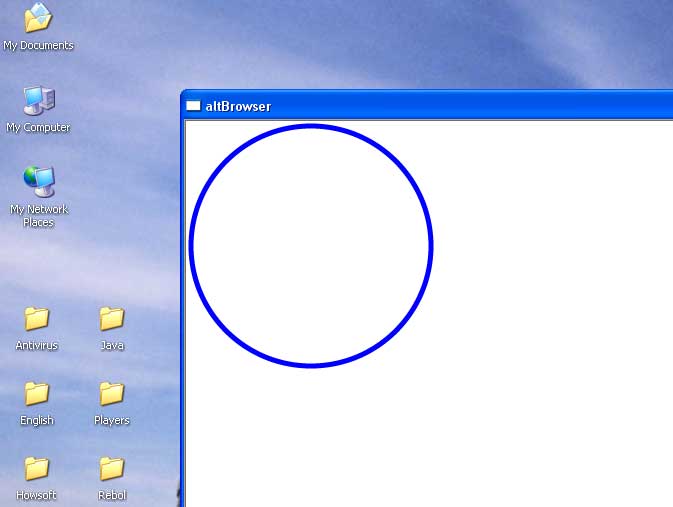
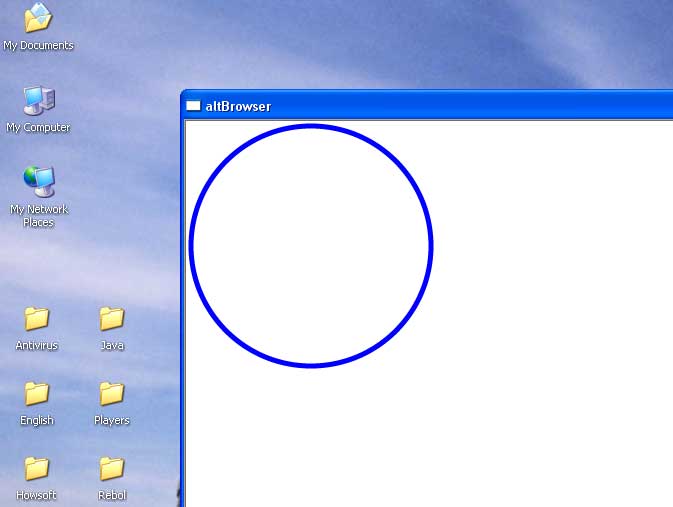
The SVG file can be loaded into the altBrowser either from your local HD or from a remote URL.
Just as in Internet Explorer, the SVG design showing in the stack can be dragged around (use the mouse with the ALT key), magnified (click the mouse with the CTRL key depressed) or diminished (click the mouse with SHIFT + CTRL).
Now the world is at your feet! The most elaborate designs can be made in SVG, and they can all be shown in the image control of a Revolution stack.
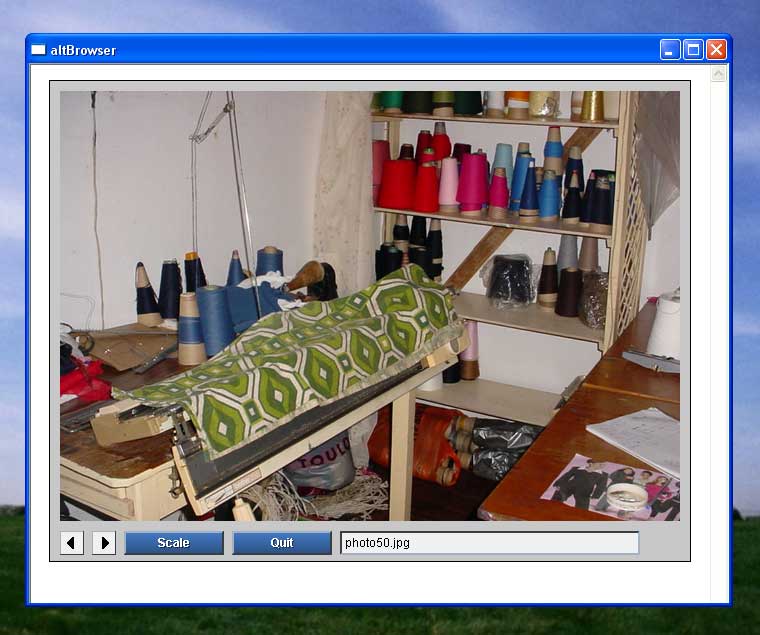
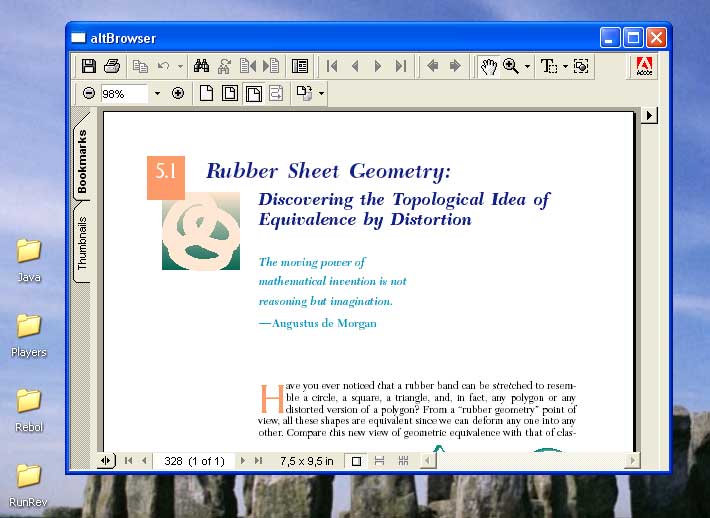
Again, the navigation controls of the altBrowser have been hidden. All you need, just as for the Internet Explorer, is to have Acrobat Reader installed on your Windows PC. No special plugins are involved. The controls you see in the altBrowser above are put in by Acrobat. So you can print, zoom in and out, etc., all that you would normally do with a PDF file.
If you would like to download the runtime executable demonstrating the stack shown above, click here. It is a ZIP file containing the stack EXE and the altBrowser.dll. If you do not want to actually install the DLL, just make sure it accompanies the EXE in the same folder.
VECTOR GRAPHICS IN REVOLUTION
Probably, most of you don't make much use of drawing facilities
in your programming, since what you get is jagged lines that are not pleasing
to the eye. The new SVG (Scalable Vector Graphics) solves this problem, but
your designs have to be shown in a browser, and at the moment this is largely
restricted to Microsoft's Internet Explorer. If you are lucky enough to be
using a PC with Windows (God, what have I just said?!!)**,
you can SVG-enable your Internet Explorer very quickly and easily by downloading
a plugin from the Adobe site at http://www.adobe.com/svg/demos/main.html.
Corel and Batik also provide plugins if you prefer. (**
I have just visited the Adobe site above, and apparently plugins for MAC,
Red Hat Linux and Solaris are now available.)
To make an SVG, all you have to do is to write a script as in the following example and give it a name like "circle.svg":
<?xml version="1.0" standalone="no"?>
<!DOCTYPE svg PUBLIC "-//W3C//DTD SVG 1.0//EN"
"http://www.w3.org/TR/2001/REC-SVG-20010904/DTD/svg10.dtd" [
<!ENTITY st0 "stroke:#000000;stroke-width:0.5;fill:none">
]>
<svg xml:space="preserve" width="800"
height="600" viewBox="0 0 800 600">
<desc>Untitled</desc>
<circle cx="125" cy="125" r="120" fill="red"
fill-opacity="0" stroke="blue" stroke-width="5"/>
</svg>
Such a script can be embedded in a normal HTML file if you wish.
Obviously, Revolution can easily be used to write these scripts automatically, since they are only texts after all.
To show the designs in a Revolution stack, you can use the altBrowser made available by Chipp Walters, Tuviah Snyder and Chris Bohnert at http://www.altuit.com. Here is an example in which navigation controls (stop, refresh, back, forward, etc.) have been hidden: